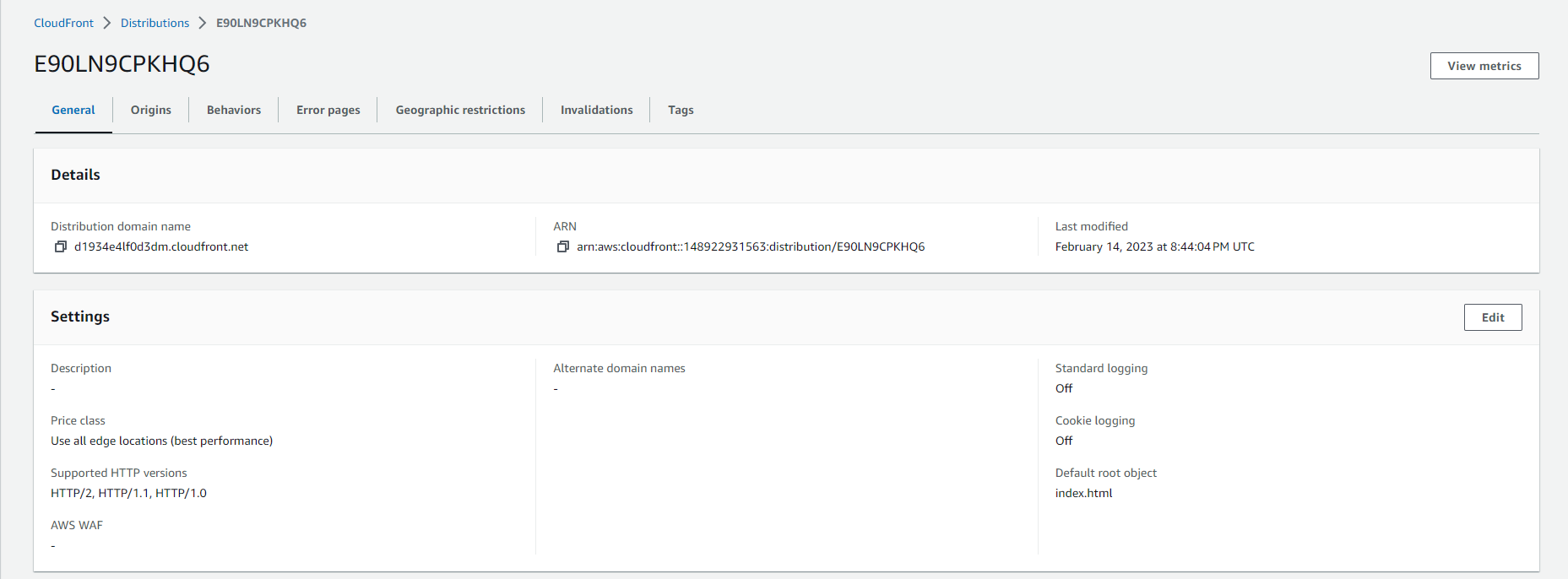Create CloudFront Distribution
Create CloudFront Distribution
- Go to CloudFront on the AWS console and click Create a CloudFront Distribution.
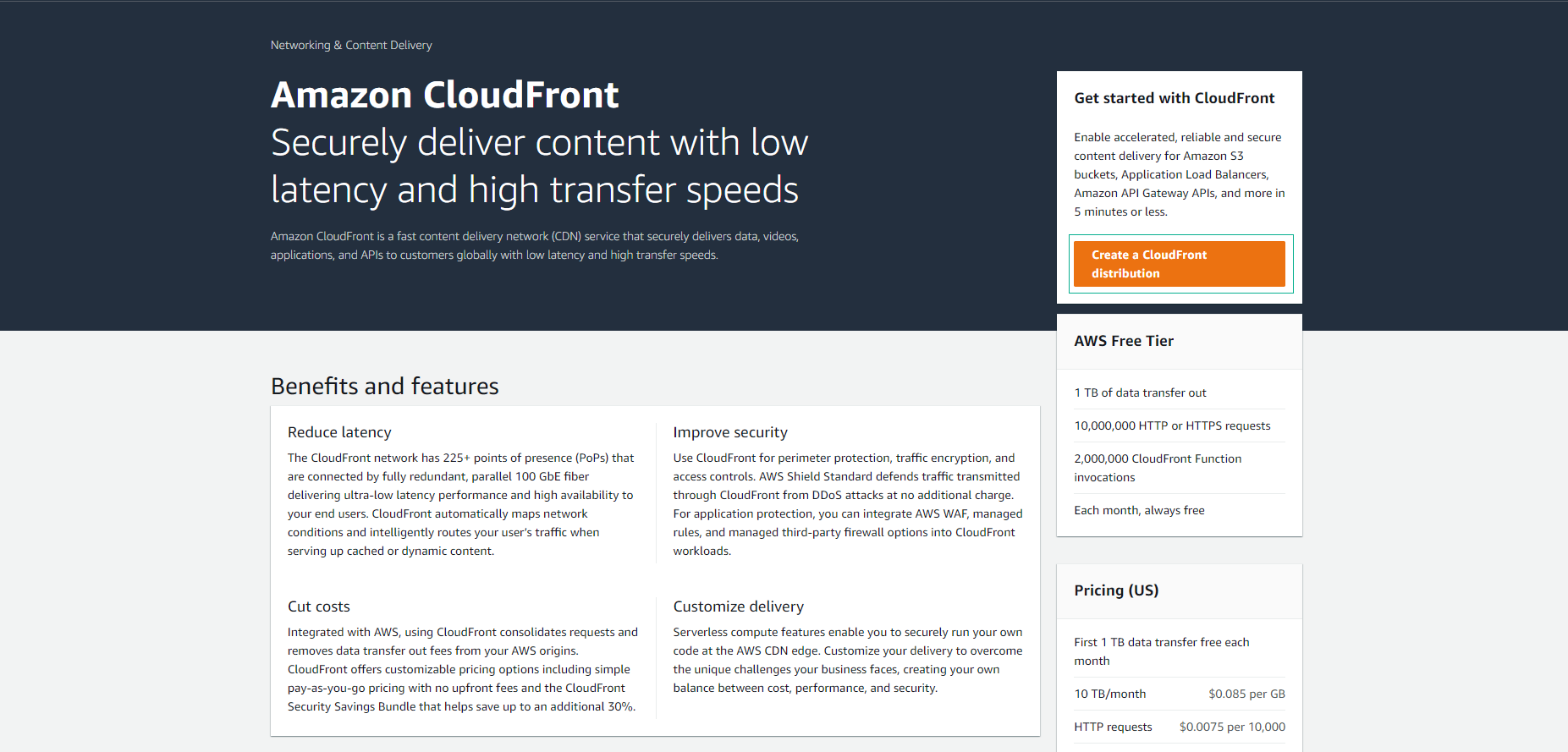
-
Configure the default source for the previously created S3 bucket and grant CloudFront access to the bucket using the Origin Access Identity setup:
- Origin domain > Select your S3 bucket
- Access S3 bucket > Yes using OAI (bucket can limit access only to CloudFront)
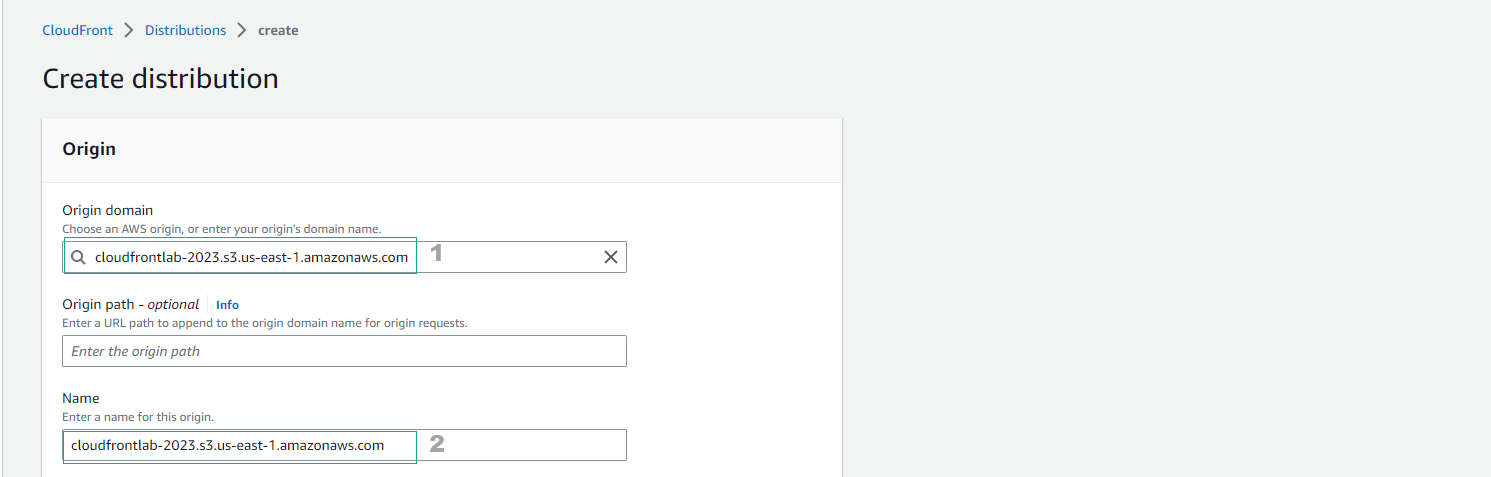
-
Origin access identity
- Click Create new OAI
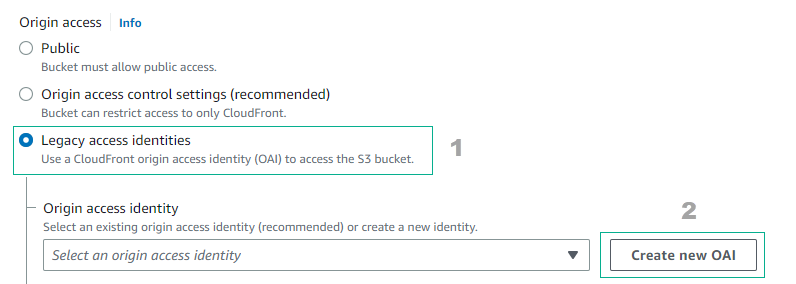
-
- In the displayed dialog, click Create
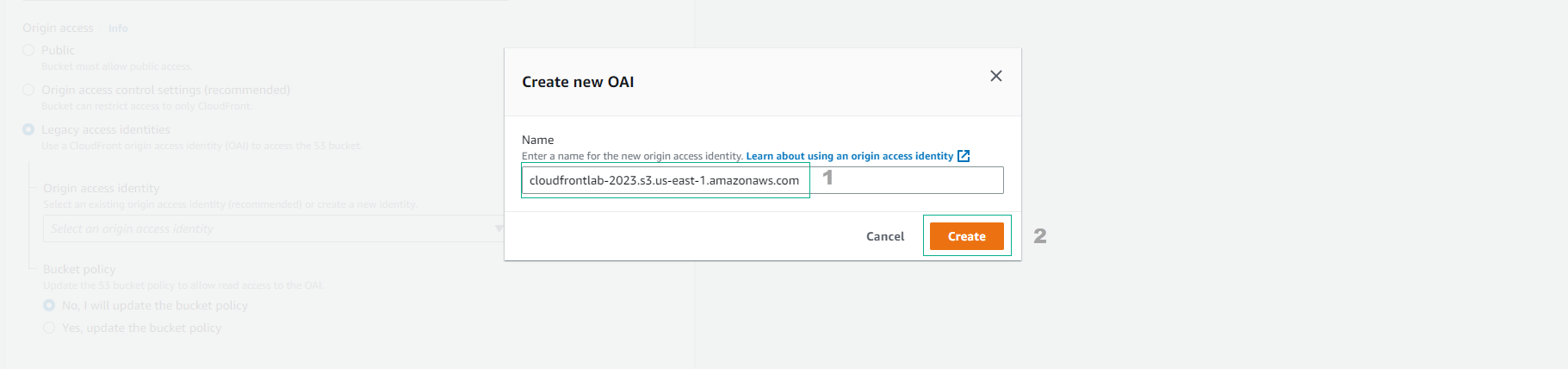
- Policy bucket > Yes, update the bucket policy
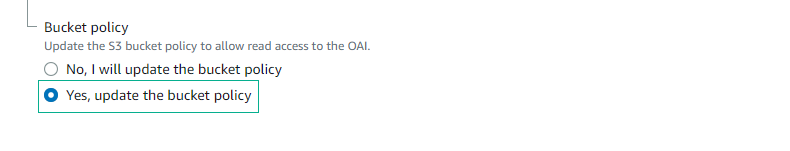
-
Configure the Default Cache Behavior as follows:
- View protocol policy > Redirect HTTP to HTTPS.
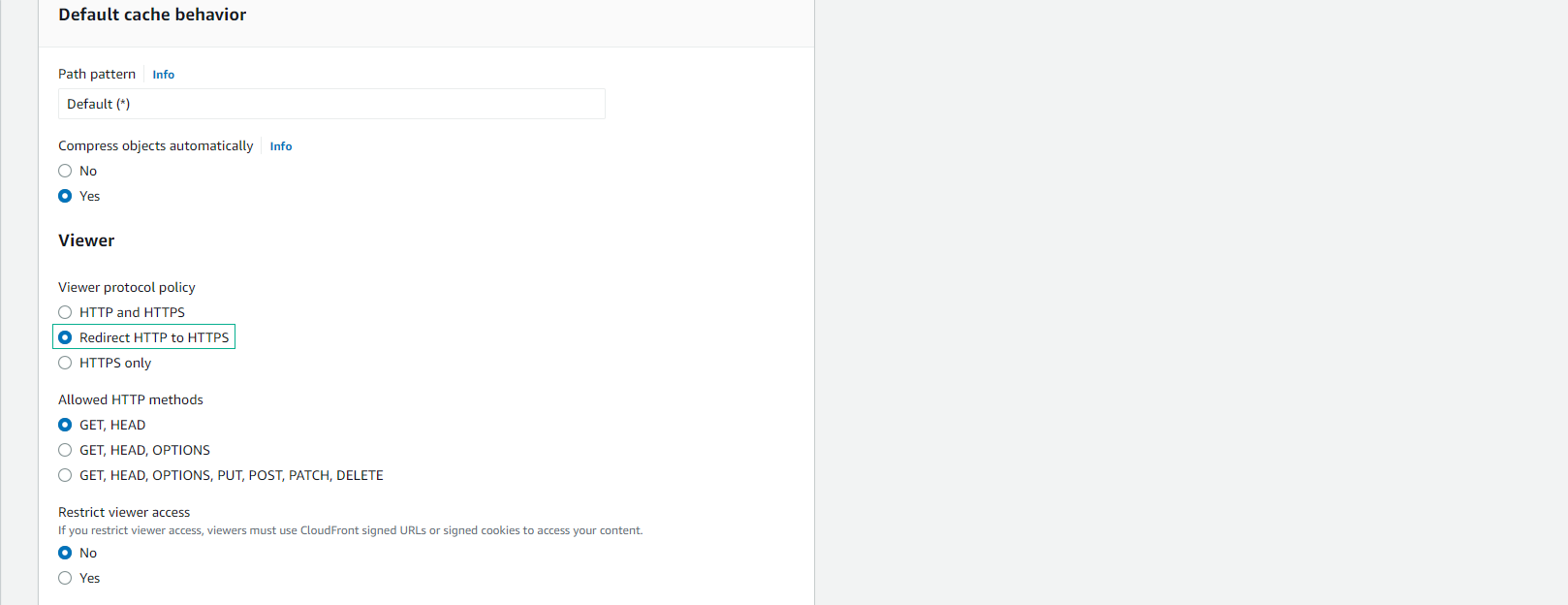
-
Cache key and origin requests
- Cache policy and origin request policy (recommended)
- Cache policy > CachingOptimized (Recommended for S3 source) CloudFront provides a set of managed cache policies that you can attach to any cache behavior of your distribution. With a managed cache policy, you don’t need to write or maintain your own cache policy. Management policies use settings optimized for specific use cases.
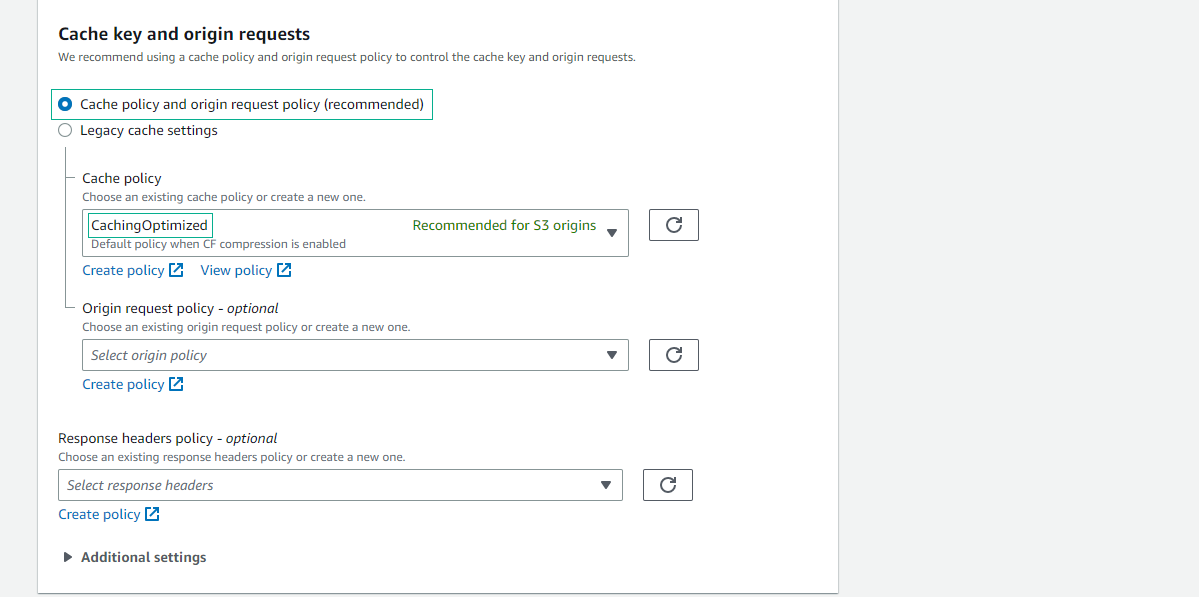
-
In the Settings section:
- In this lab you will use a domain name provided by CloudFront, however, if you want to use your own domain name, you can configure it with Alternate Domain Names , you can add a new entry in the section Alternate domain name (CNAME) - optional.
- Configure the Default root object - optionally index.html- And leave all remaining values as default
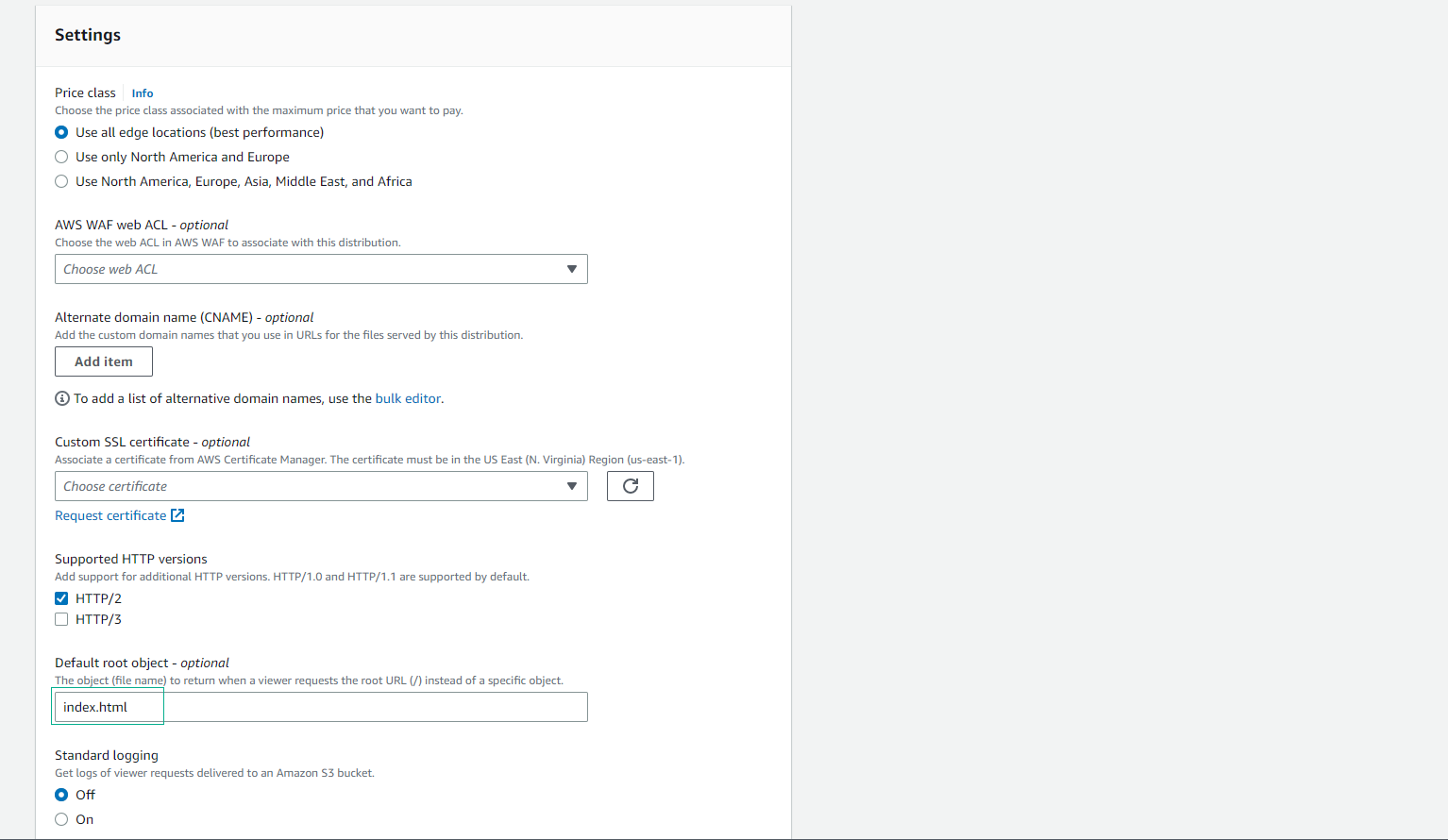
- Click Create distribution
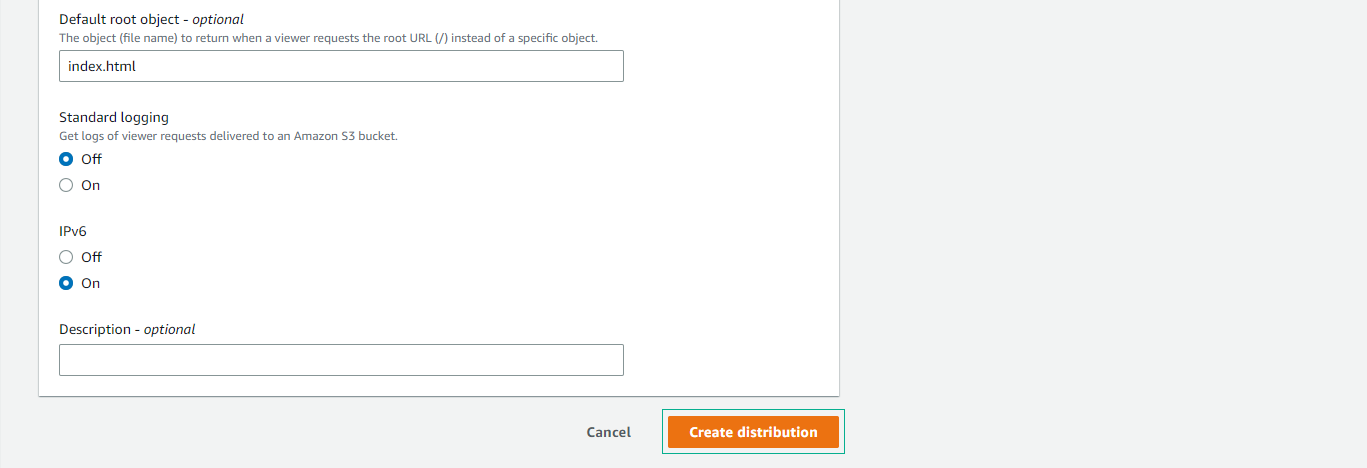
- Create a successful CloudFront distribution.
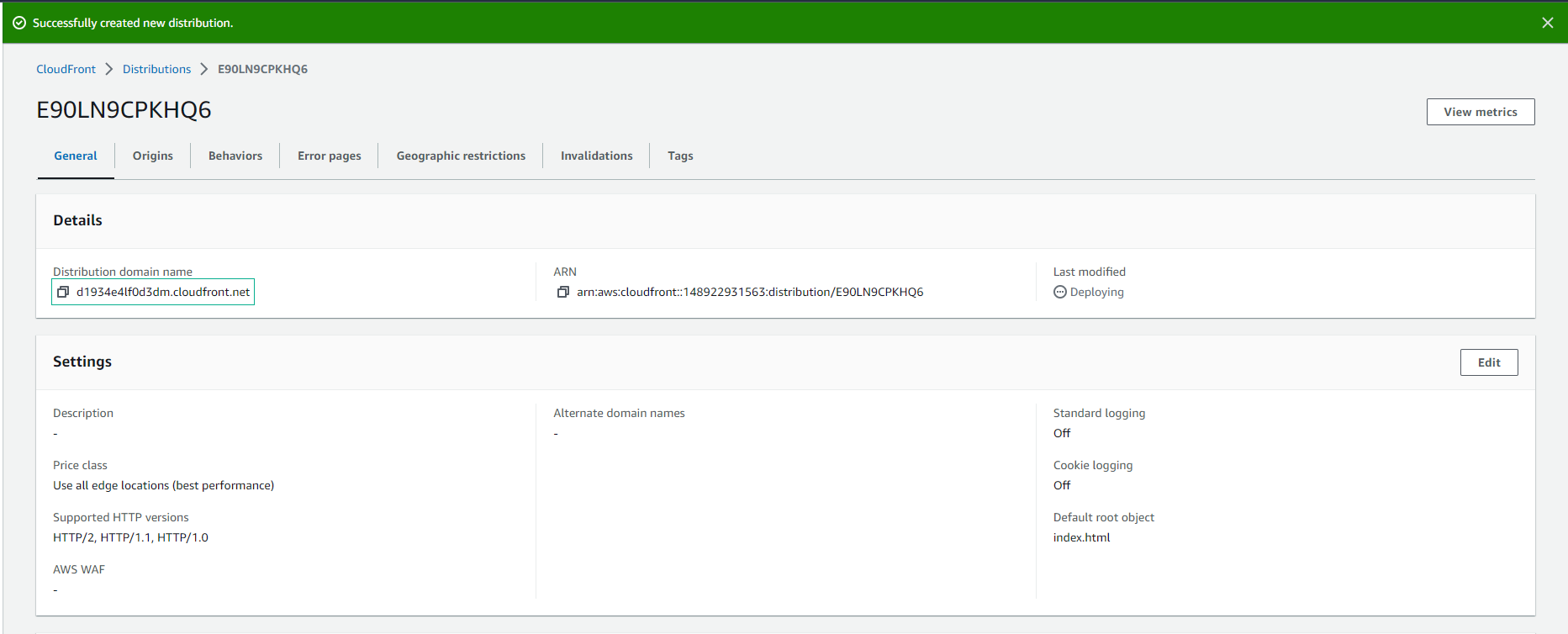
-
CloudFront starts creating the distribution and it usually takes 5 to 10 minutes to fully deliver. The status of the delivery will be In Progress.
- To check the status, you can click on the Distribution menu on the left sidebar.