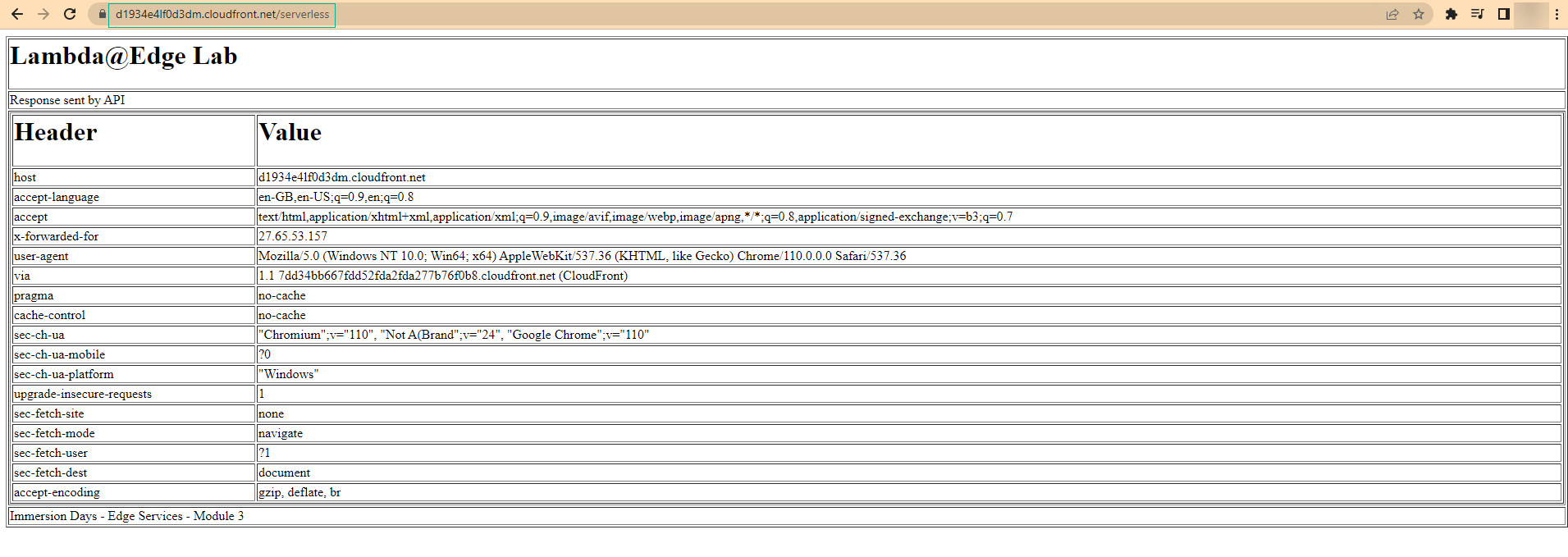Deploy Lambda@Edge function to CloudFront
Deploy Lambda@Edge function to CloudFront
In this section, we will add CloudFront as a trigger for your Lambda function.
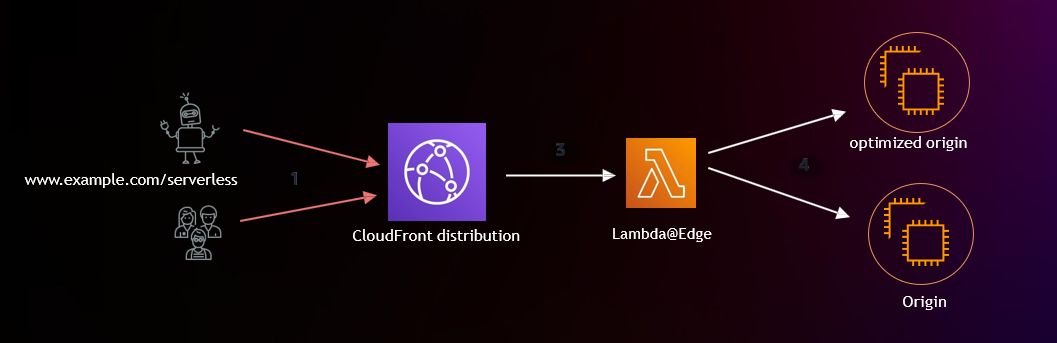
- In the same lambda console, you have implemented version 1 of the Lambda function. Click the Add trigger button and select CloudFront.
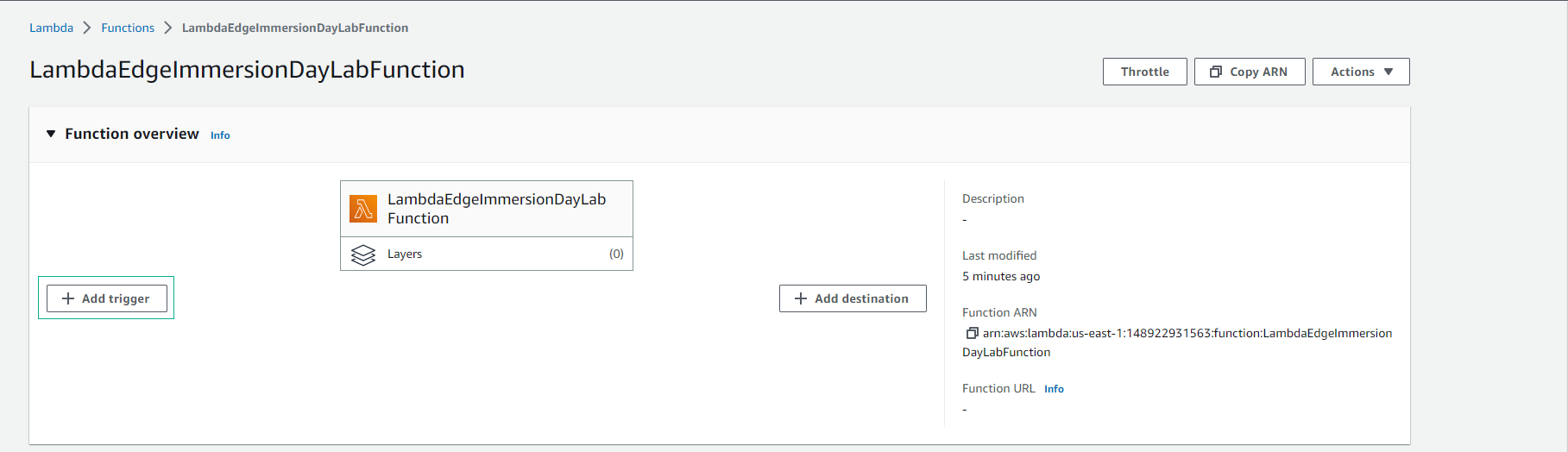
- Click Deploy to Lambda@Edge.
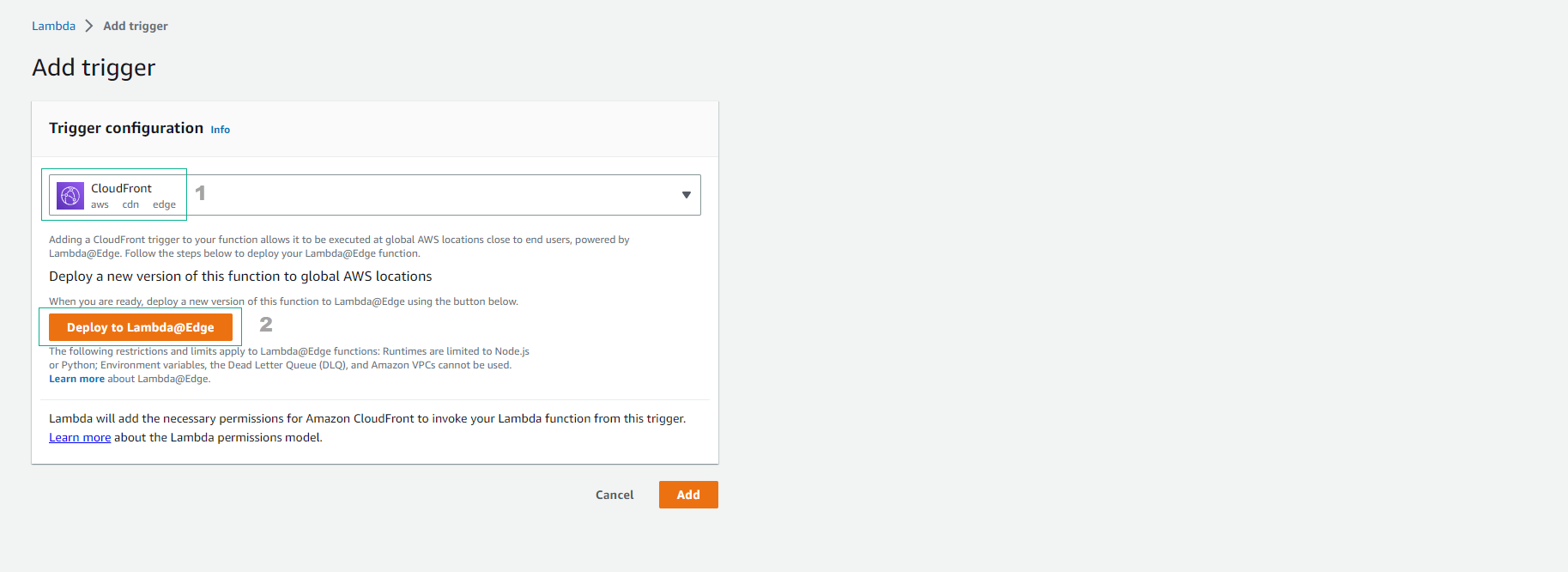
- Configure the trigger to use the previously created CloudFront Distribution and Cache Behavior with the following settings:
- Distribution: <select the distributionID generated from exercise 1>
- Cache behavior: “/serverless”
- CloudFront event: Origin request
- Select “I acknowledge that on deploy a new version of this function will be published with the above trigger and replicated across all available AWS regions.”
- Click Deploy
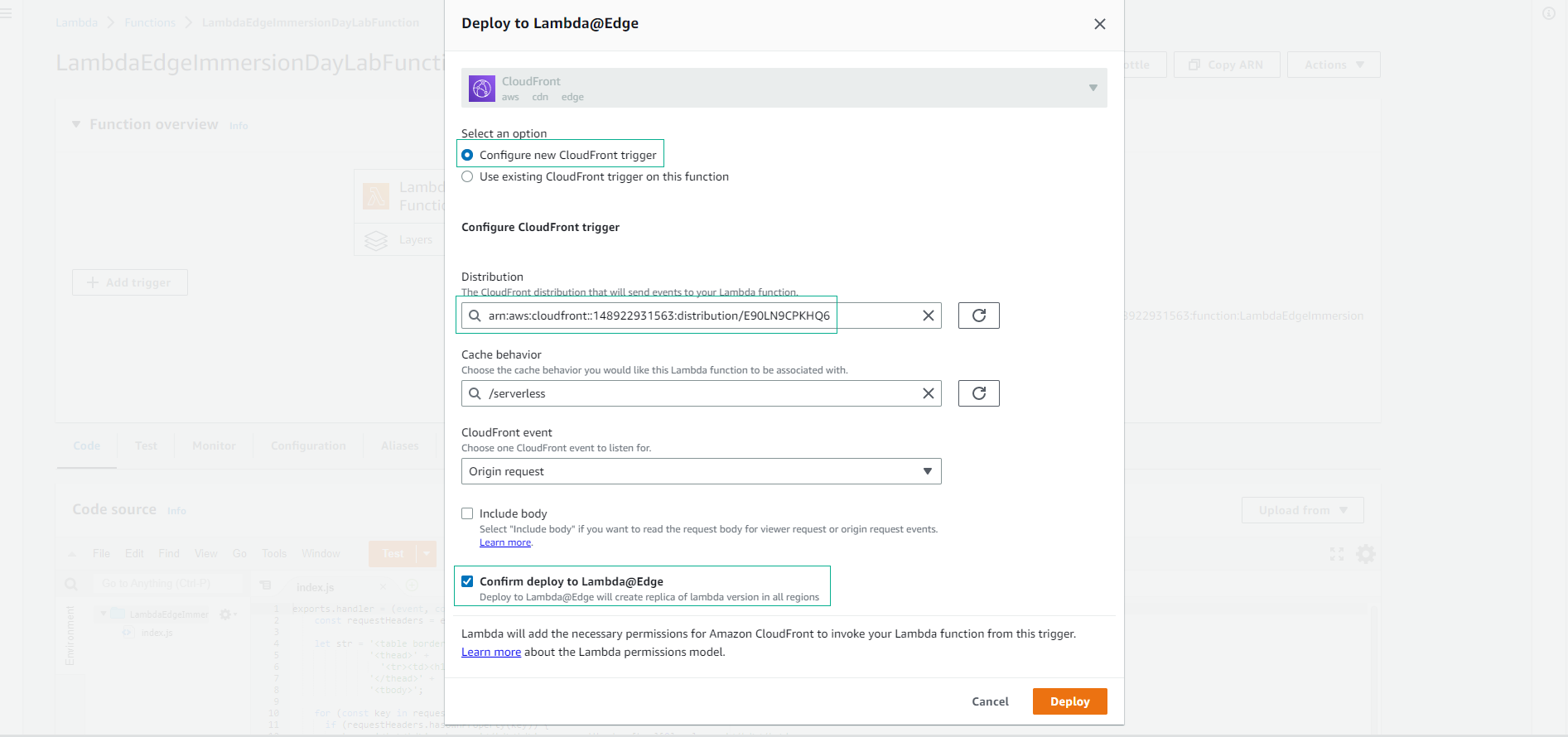
- Deployment will take approximately 5 minutes to complete for CloudFront distribution. In some cases, you can start testing in less than 5 minutes, depending on your location.
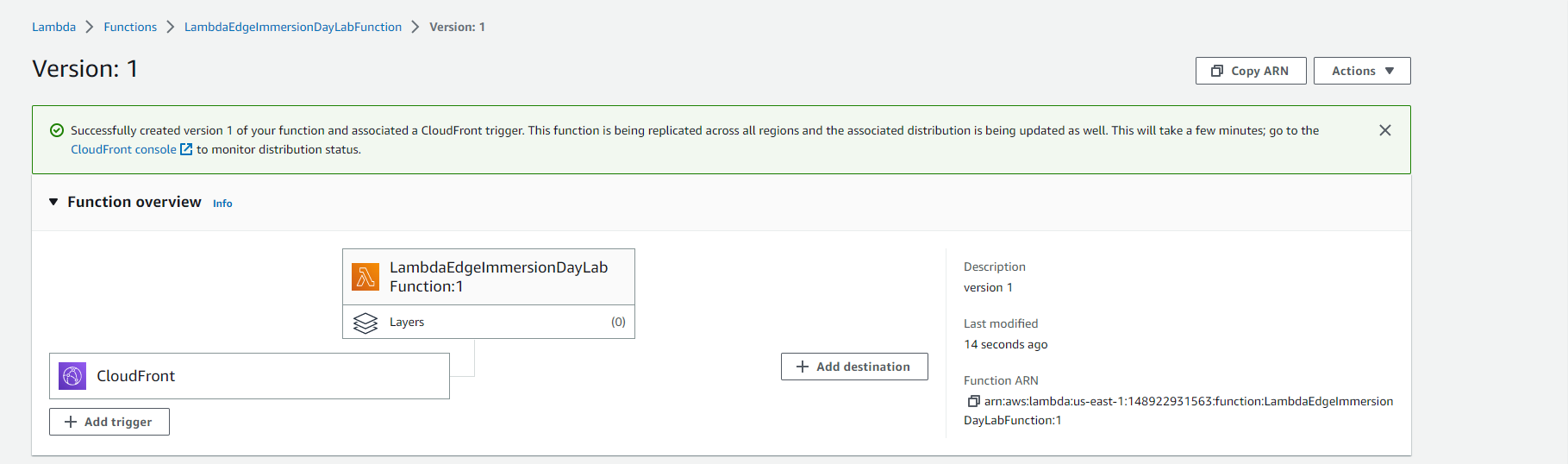
- Return to Lambda interface and select Replicas.
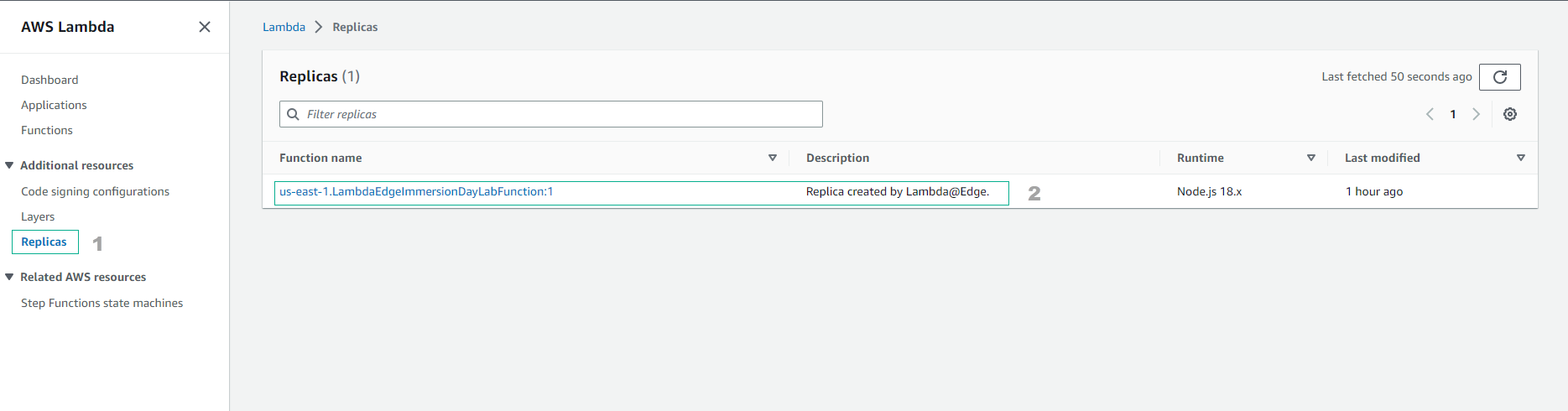
- Now search for your Lambda function in the Lambda functions list and you will find a Lambda function Replica in us-east-1 for the Lambda function you created.
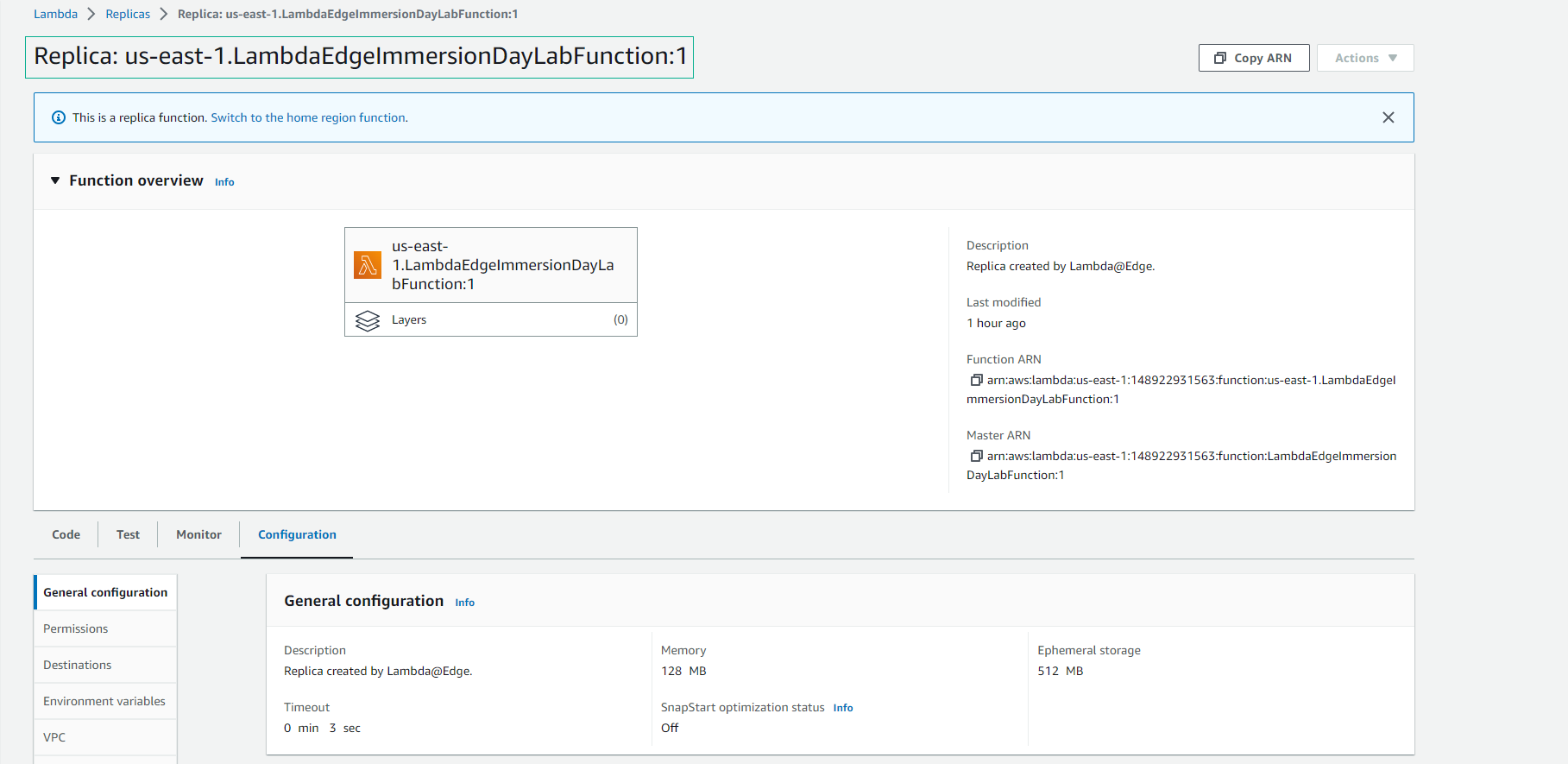
- When you move to other AWS regions, you will find that there is a Lambda function replica in all regions where CloudFront has a Regional Edge Cache. These are the Lambda functions that will be called when your CloudFront distribution executes Lambda@Edge. Once your CloudFront distribution has been deployed, test your CloudFront distribution by accessing Distribution in a browser with a serverless path.